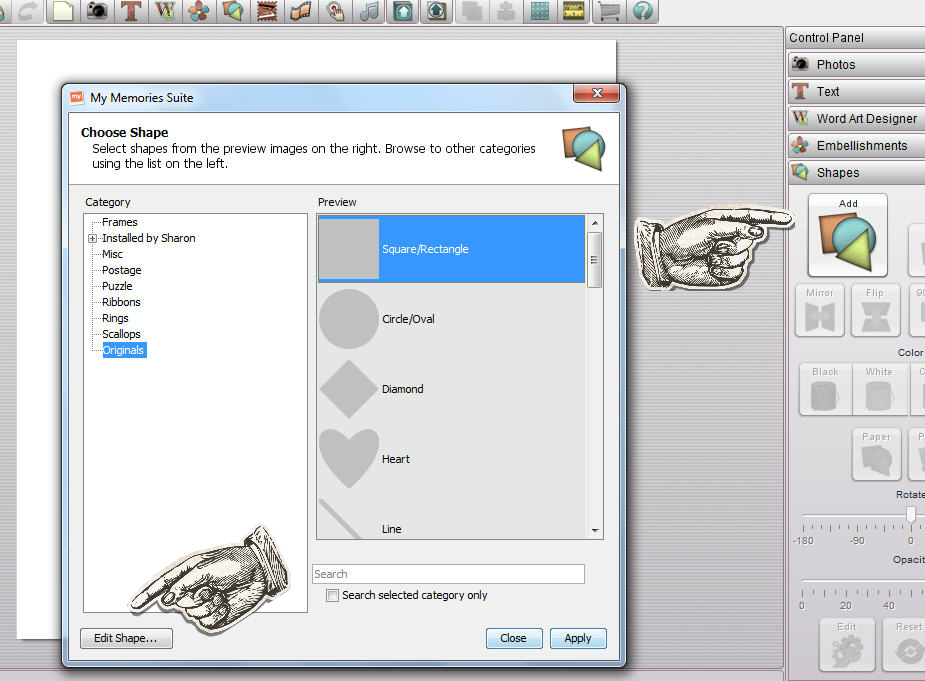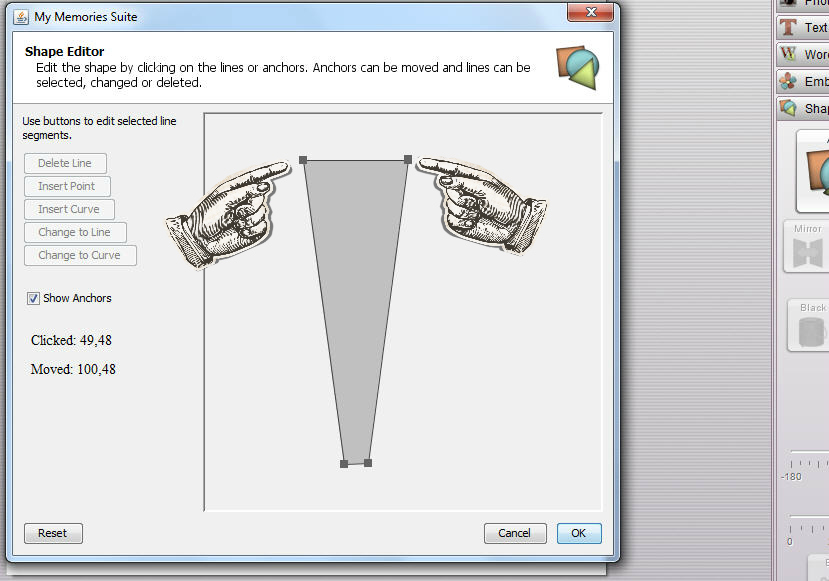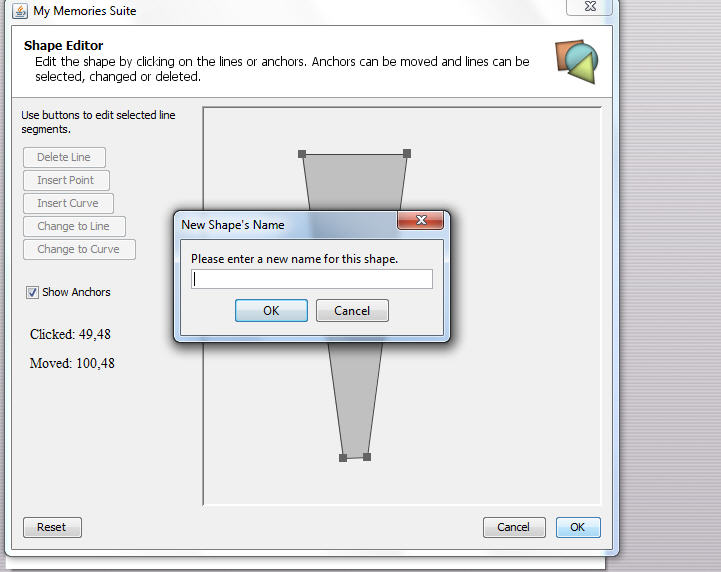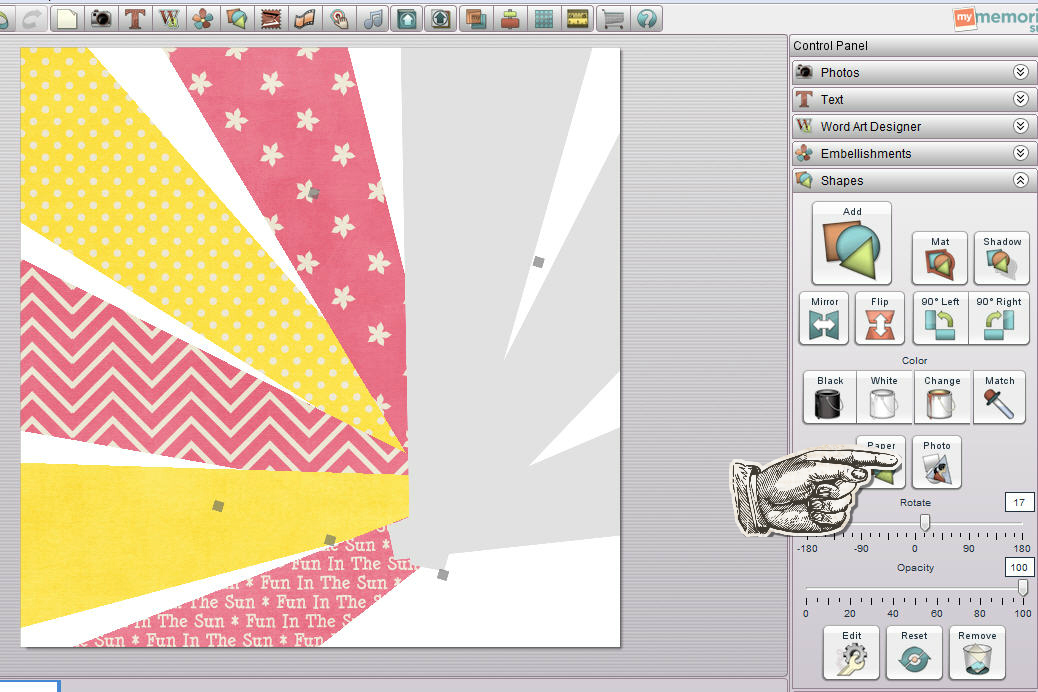Making Sun Ray Shapes in MyMemories
Did you know you can edit a shape in MyMemories? You can make very complicated shape with curves but making a sun ray shape is pretty simple. Here's the page I made. The kit is Connie Prince's Swim On.
How to do it
Once you've made a wedge shape you can save it (so you can use it any time) and then fill it with any photo or paper. Open a blank page and choose shape. Select a plain rectangle and click Edit Shape bottom left. Do NOT click on OK, that would just put a rectangle shape on your page.
Now grab the little square markers with your cursor and move them so the rectangle turns into a wedge shape. This can take a bit of practice!
When you're happy with it click on OK and choose a name for your shape
Now open a blank page and start adding your wedge shape. You will find it in Shapes under "Users" (since you made it ...).
Click on photo to add a paper - or photo - to each shape. At the time of writing (April 2013) the program will take you back to your pictures folder - rather than where you last chose a photo - for each wedge so it's time consuming but hopefully MMS will get this fixed.
Click on photo to add a paper - or photo - to each shape. At the time of writing (April 2013) the program will take you back to your pictures folder - rather than where you last chose a photo - for each wedge so it's time consuming but hopefully MMS will get this fixed.
Tidy up the position of the "rays" and add photos and embellishments!
Need More Sun?
Don't we all?! There's another sun ray tutorial HERE.